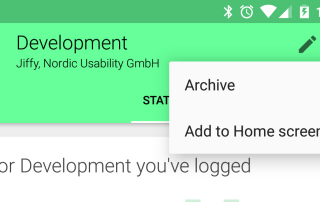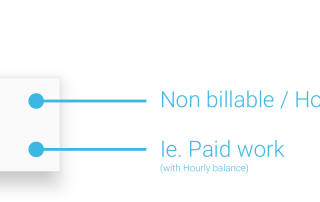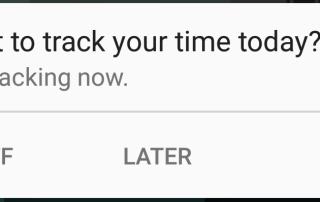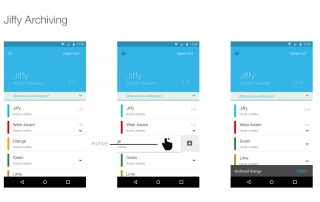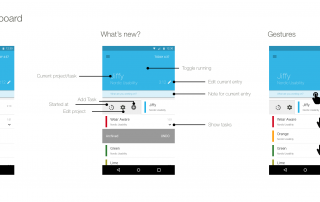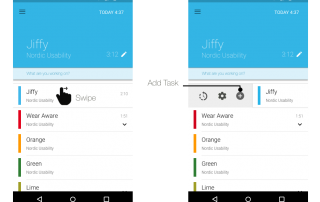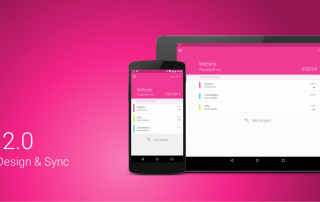Privacy Policy
Privacy Policy Nordic Usability GmbH built the Jiffy app as a Freemium app. This SERVICE is provided by Nordic Usability GmbH. This page is used to inform website visitors regarding our policies with the collection, use, and disclosure of Personal Information if anyone decided to use our Service. If you [...]