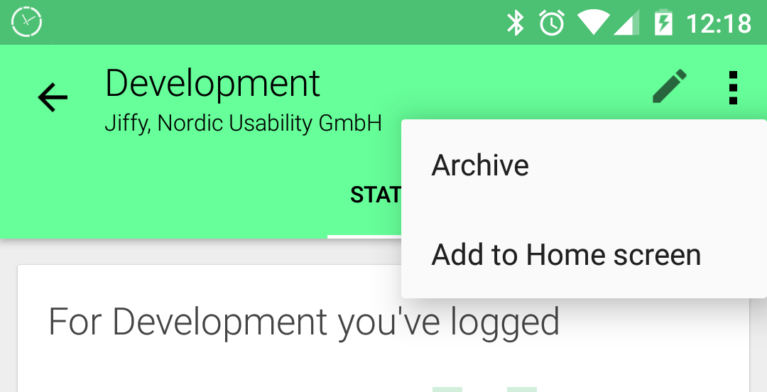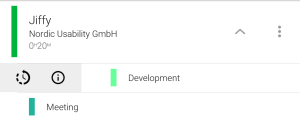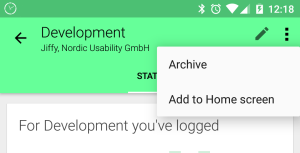To speed up your Time tracking, Jiffy allows you to create shortcuts to your projects directly on your device home screen. From this shortcut you can start/stop or switch to the project the same way you normally do inside Jiffy.
To create a shortcut, open the project or tasks info page by swiping the project on the dashboard from left to right and press the small (i) icon.
Then click on the 3 dot menu icon in the corner and select “Add to home screen” and it will be added to the first free place on your device home screen page.
It will have the name and color of the task or project that you selected. Unfortunately, when a shortcut is created it is not possible to change the name or color from Jiffy, so if you change your project information you have to re-create the shortcut in order to reflect the new info.