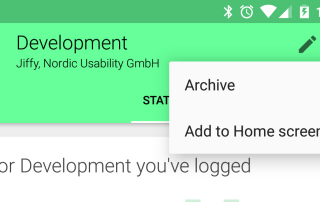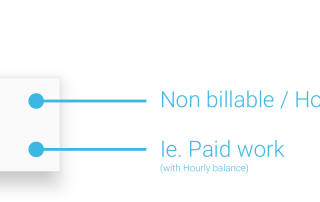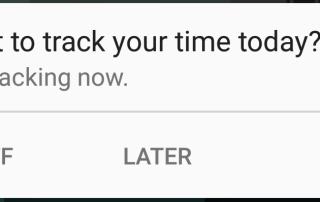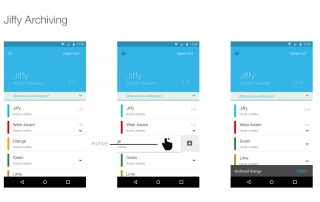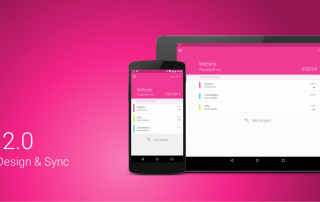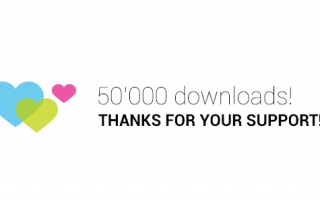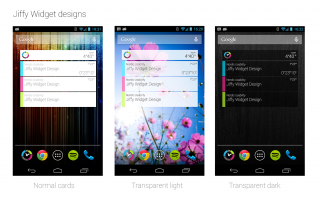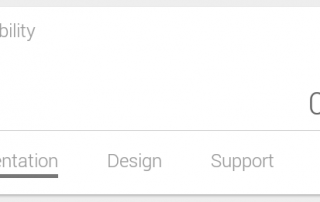Create home screen shortcuts
To speed up your Time tracking, Jiffy allows you to create shortcuts to your projects directly on your device home screen. From this shortcut you can start/stop or switch to the project the same way you normally do inside Jiffy. To create a shortcut, open the project or tasks [...]