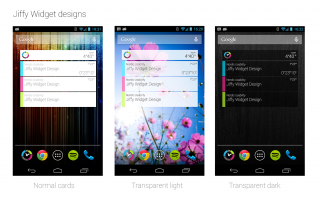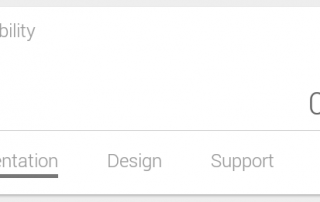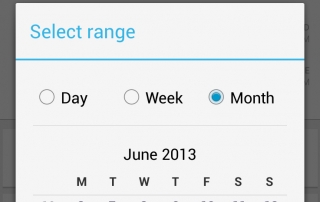Jiffy 1.3 gets a widget for the Home- and Lock screen.
Finally with version 1.3 Jiffy started supporting widgets. The first widget - the project list widget- allows you to see your daily summary and active projects. It comes in three different styles. The style can be selected when the widget is being placed on the Home screen. The Lock screen widget [...]